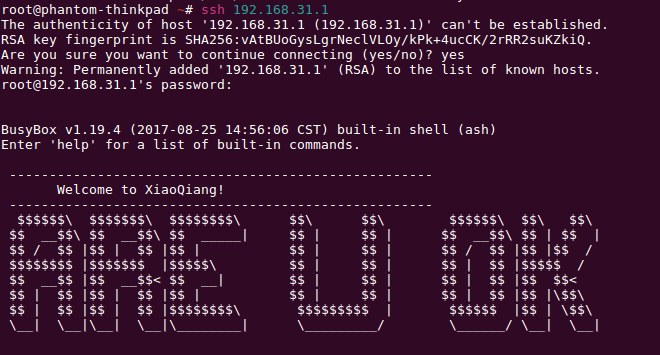小米路由器 3G 刷 OpenWRT/LEDE
2018.6 月某宝入手 小米路由器 3G 价格 179 元,结合配置来看性价比高,适合用来折腾,遂刷机。
配置信息如下:
| 参数 | |
|---|---|
| 处理器 | MT7621A MIPS双核880MHz |
| ROM | 128MB SLC Nand Flash |
| 内存 | 256MB DDR3-1200 |
| 2.4G WiFi | 2X2(支持IEEE 802.11N协议,最高速率可达300Mbps) |
| 5G WiFi | 2X2(支持IEEE 802.11AC协议,最高速率可达867Mbps |
| USB | 3.0 |
| LAN/WAN | 3个10/100/1000M自适应 |
准备工作
- 网线(虽然不是必须,但这可以节省很多工作)
- 一台电脑,Windows 需安装 ssh 工具(putty,winscp),linux 自带 ssh
- 一个 4G 以上 U盘(格式化为 FAT)
- 注册小米帐号 https://account.xiaomi.com/
- 下载固件 http://www.miwifi.com/miwifi_download.html 选择 ROM for R3G 开发版
- 下载小米 miwifi_ssh_bin 文件 https://d.miwifi.com/rom/ssh 下载工具包会提示放弃保修服务,无视它,记录下页面上的 root 密码,用于 ssh 连接
下载 openwrt snapshot 文件
安装步骤
网线连接电脑与路由器 LAN 口,打开浏览器,登录路由器管理界面 http://192.168.31.1,选择升级系统,将下载的固件 ROM for R3G 开发版上传,确认等路由器更新完毕。
将 miwifi_ssh.bin 文件复制到 U盘中。
关闭路由器电源,将U盘插入到路由器,用回形针插入 reset 按钮,开启电源,大约 10 秒钟,路由器前方指示灯黄色闪烁表示在安装 ssh 文件,松开回形针。期间路由器会重启,直到指示灯变蓝。
现在可以登录到路由器了,
ssh [email protected]将两个 openwrt 文件 scp 到小米路由器,
scp openwrt-* 192.168.1.1:/tmp开始刷机
1 2 3 4 5
root@OpenWrt:~# mtd write openwrt-ramips-mt7621-mir3g-squashfs-kernel1.bin kernel1 root@OpenWrt:~# mtd write openwrt-ramips-mt7621-mir3g-squashfs-rootfs0.bin rootfs0 root@OpenWrt:~# nvram set flag_last_success=1 root@OpenWrt:~# nvram commit root@OpenWrt:~# reboot
等路由器刷机完毕,再 ssh 登录到路由器,修改 root 密码,以及电信拨号网络设置
1 2 3 4 5 6 7 8 9 10 11 12 13 14 15
root@phantom-thinkpad:~# ssh [email protected] # 编辑 network 配置文件 设置 wan 口拨号上网 root@OpenWrt:~# vi /etc/config/network config interface 'wan' option proto 'pppoe' option mtu '1480' option special '0' option username 'yourusername' option password 'yourpassword' option ifname 'eth1' # 重启网络 root@OpenWrt:~# /etc/init.d/network restart # 安装 luci 管理界面 root@OpenWrt:~# opkg update root@OpenWrt:~# opkg install uhttpd luci luci-app-uhttpd
打开浏览器,登录 http://192.168.1.1/ 进入 luci 页面配置路由器。
至此刷机完毕,enjoy it!
参考链接
https://enterpriseadmins.blogspot.com/2017/09/step-by-step-openwrtlede-base.html
https://klseet.com/267-lede/lede-miwifi/392-miwifi-3g-lede-unifi-ready
This post is licensed under CC BY 4.0 by the author.